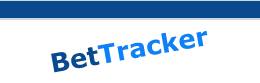Tutorial
01 - Adding A New System
Hello, and welcome to the first of my BetTracker
tutorials. This tutorial will guide you through the steps
required to add a new system or strategy to the BetTracker
list.
To add a new system to the system
list,
you need to locate the System Navigator. There are two navigators
on the BetTracker main screen, the larger of the two is the
system navigator, and the smaller of the two is the bet navigator.
The navigators look like a VCR control panel, and the system
navigator is highlighted here.

When you click the "Add" button, which is
the button with the plus (+) sign on it, you will be asked
to enter a system name. Simply type in the name, and press
the OK button. The system will be added with the default
parameters.
Modifying system parameters.
You can modify the system parameters at
any time. Note, however, that changes will not affect any
existing bet size calculations, but will affect all new bet
size calculations.
Each of the system parameters which are
shown within the system
information panel can be modified quite
easily simply by double-clicking on the individual parameter,
and typing in the new information. Once you have typed in
the new information, you will then need to click the "post"
button, which is the button with the "tick" on
the system navigator. Note that the "post" button
will only be able to be ticked once you have actually changed
some information.
An example of how this is done is shown
below. NOTE that changes may not take effect until BetTracker
recalculates the bank information. This is done every time
you click onto a different system, or if you press the "CurBank"
column header in the bet list.
System Parameters explained.
Style: The system style is used to define
whether the system will be used for win betting; place betting;
each-way betting; or any of the exotics. Select the appropriate
betting style from the list.
Banks: The start, high, low and current
bank values are the calculated high, low and current values
from the given starting bank. If you change the starting
bank value, all these values will be recalculated.
Bet Calc: This is where you determine how
BetTracker calculates the recommended bet size for the next
bet. The options are
- Flat: the system will always assign the same bet size.
For flat stakes, you will need to set the bet size by double-clicking
on the "Rec bet" parameter.
- % start bank : the system will calculate the bet size
based upon the given starting bank. This is very similar
to flat stakes, in that the only time the bet size is recalculated
is if you change the starting bank amount.
- % high bank : this is my personal favorite. As the bank
grows, the bet size is calculated on the highest point
at which the bank has been, but is not reduced as the bank
reduces.
Note that when setting "% of start bank"
or "% of high bank" bet size calculations, you will need
to enter the actual percentage amount, and a rounding value.
The rounding value is used to calculate sensible betting
size increments. If you enter a rounding value of "5", then
the bet sizes will be incremented in steps of $5 amounts,
rather than $1 amounts. (WARNING: When entering the percentage
amount, do not enter the "%" sign.. It will be entered automatically.)
Drawdown: The drawdown is the difference
between the current bank and the most recent bank high. You
cannot change this value as it is calculated automatically
by BetTracker. Bet Cost: If you are betting the exotics,
then each bet may cost many units, depending upon the type
of exotic that you're betting. For example, if you are betting
Box 3 Trifecta's, then each bet costs 6 units. In this case,
you would store "6" in the bet cost. BetTracker uses the
bet cost to correctly calculate the running balance after
each bet.
Rec Bet: This is the default value for
the next bet for this system. You can only change this
amount in the system panel if you are using flat stakes.
If you are using either of the percentage based staking
systems, then you can modify the actual stake used either
when adding the bet, or later directly in the bet list. Sort Group: The sort group is used to help
you order systems into any particular order that you might
wish, and will also be used in the upcoming "Summarise" feature. Days: The days of the week (1=Sun, 7=Sat)
on which this system should appear. If you filter the system
list to "Today's Systems", then systems will only appear
on those days that appear in this list.
Changing the starting bank - an example.
| To change
the starting bank from the default $1000 to $500, double-click
the label showing the current
starting bank, as shown here. |
 |
Click into the box and
type in the new starting bank of 500
(without the $) |
 |
| And then press the "post" button, as displayed here. |
 |
| |
|
|